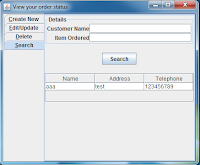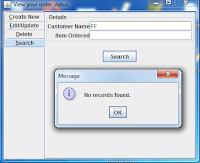Past five years I was using good old mobile
model (Nokia's first color version), a very sturdy and stable phone.
Though it had very minimal feature, it served my purpose. Now
the world is flooded with smartphone variants, every day we hear about one or
the other releases. But (still) I adored my phone and heisted to buy a new
phone, in-spite of co-worker’s and friend’s mocking.
One fine day, it started to send SMS to very
first contact in my address book till pre-paid amount was depleted, thank god I
did not subscribe for post-paid plan. With lots of reluctance, I bought latest smartphone
from top branded company. I qualify tablets yet it took a day to recognize basic
functionalities, sounds funny right!
Next day with pride I showcased my smartphone to
my team. Many well-wishers gave lot of suggestions to bash new-fangled stuffs. Indeed
I was busy, exploring apps for 2 weeks and did not notice any glitches. My
father gifted a flip mobile cover; it further thrilled my mobile experience.
Happy days does not last long, suddenly battery
life went for a toss. Immediately like any other software engineer, I googled
to figure out reason. Even if I did not touch my phone, battery was draining at
rate of 5% per 15 minutes. Tried every tips and tricks that was suggested on
internet; no use. At last seeked nearby service center help, here is the twist.
Help desk employee clearly said they attend only software issues and pointed
another center where hardware issues are figured out. (She did not touch my
mobile and figured out it is a hardware issue!!)
Ringed service center-II and stated my problem. “I
think your phone battery needs a replacement, but still we cannot assure the
new battery will resolve your issue…Thanks for calling XXX service center, have
a nice day” this is the reply I got from them.
Climax
Went home with lots of frustration, removed mobile
cover and throwed it on ground. Then suddenly a thought flashed on my mind, will
this beautiful cover ruin batter life? Immediately did an analysis, and answer was
“yes”. It was a pure leather cover and it heated up lithium battery to the
core; hence battery drained continuously.
Debugging is a skill that many testers pay less
attention, but it is a key trait expected from a testing expert. Always trace back
(Reverse engineering) to figure out the root cause. Take one component for analysis
and hit the culprit. Happy debugging!!

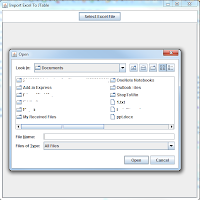

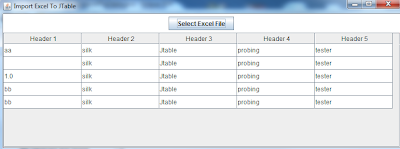
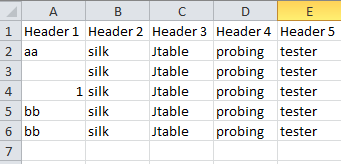

 Expected(To be penciled by drawer)
Expected(To be penciled by drawer)