“First impression is the best”, rightly said. As we all know, X persons would have spent Y efforts to develop product/software, claiming to solve intended customer requirements. But to fit in, that artifact in anticipated environment we need a provision, yes I could hear your inner voices it is an “Installer”. Hence a tester must qualify the installer on par with rocket launch, so that none of the stakeholder is unsatisfied.
Few questions popped up when I was drafting this feed, why Accessibility testing is not given more preferences for Installers?? Is there any other type of testing that can be accounted to Installation? I will be obliged if some share few insights about it.
Having cited the importance of installation testing, let’s dig deep into it. Here, I have confined my scope to Software installation on computers.
Installation Modes: An installer can be invoked in either one of the foll state
New
|
Modify
|
Application is installed for the first time.
No traces of previous installation are observed.
|
Should not tamper underlying database or application settings
|
Repair
|
Uninstallation
|
Something went wrong in current setup.
Repair mode either sets the system to its default values or restores the existing configurations, depending upon the design.
|
Web pages to log the issues with software.
Need not be complete uninstallation.
|
Any installer should adhere to the these principles
Basic caveats
- Should not leave the system/environment unusable. It should adhere to “ACID” properties
- Intimate user to close applications using similar Dlls
- Update default programs in windows
- Associate file formats, if any
- Only one instance of installer at a time should access the system
I have quoted typical installer functionality in a mind map. [Note: This is my first mind map, so if there are any errors please let me know]. Still there are many more contributors whom we can account for listed a few below
- Time Zone :Format of dates & Time
- Desktop: Screen Resolution, Themes
- Files System : FAT16 or FAT32 in NTFS
- Standby and hibernation : Resumes without loss of functionality
This list goes on based upon domain, user, project context etc..
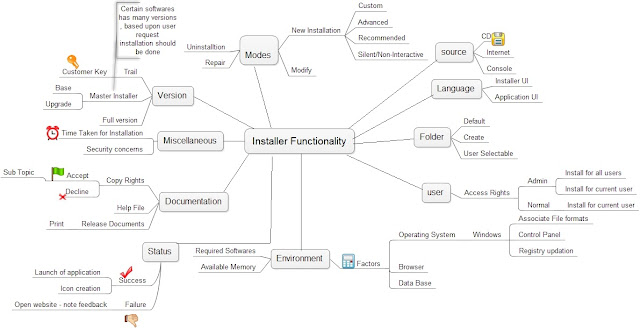 |
| Installer- Mind Map |
Have comments, then please share!!.
I would like to share few comments received from my college Karthikeyan Rajendran. And in-lined my responses as well
ReplyDelete1.Covered only windows ? - Yes, Because never worked on Unix/Linux Installation
2.Not mentioned about ready to use installers (zipped installers) - Will explore and add it in future posts
3.Handling 64 bit and 32 bit OS ? - Nope, did not covered it!!
4.“yes I could your inner voices it is” - hear is missing - updated the blog :)
5.Felt like could have formatted bit more nicely. - Sure thing, will do
Thanks karthick